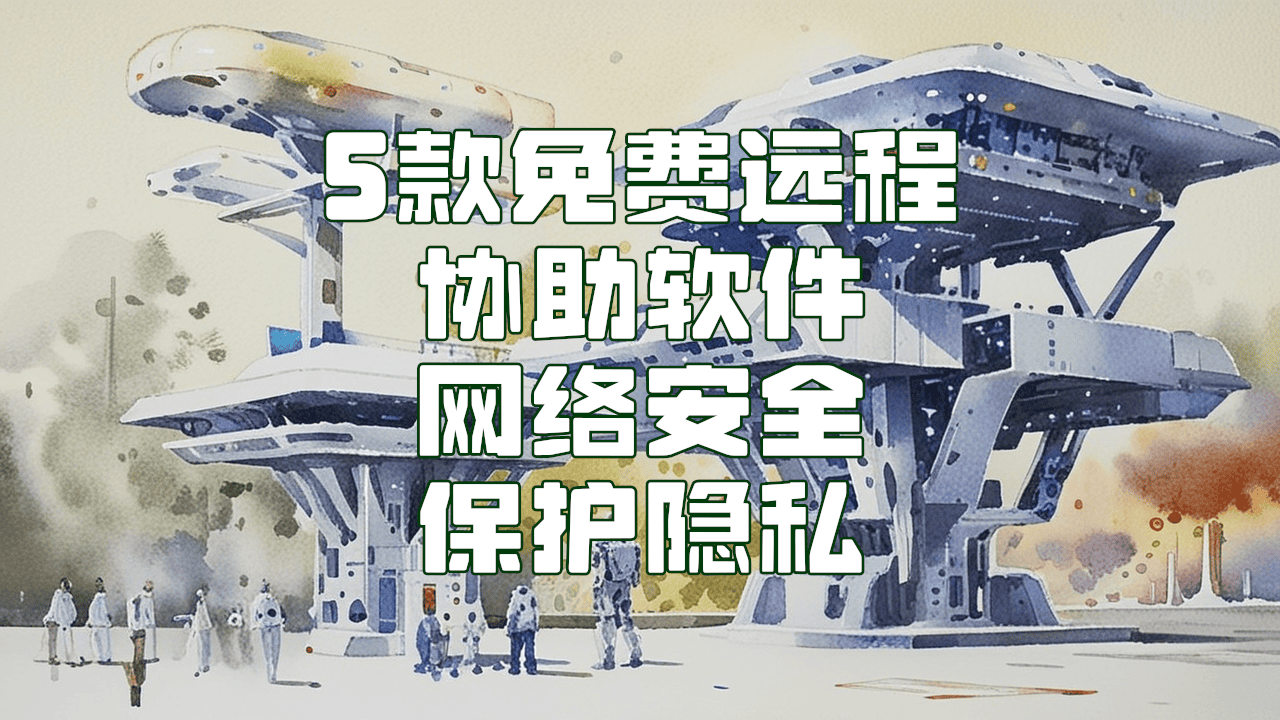
For the Love of Tech, Stop Fixing PCs With Your Voice. - 求求了,别再用嘴修电脑了!
Remote Collaboration Software Comparison Table
Item | ToDesk | RayLink | DWService | AnyDesk | RustDesk |
Download Link | https://www.todesk.com/download.html | https://www.raylink.live/download.html | https://www.dwservice.net/en/download.html | https://anydesk.com/en-au | https://github.com/rustdesk/rustdesk/releases |
Registration Required | Yes (Email required) | Yes (Phone/Email required) | Optional (No registration in temporary mode) | No (Direct use, no registration) | No (Direct use, no registration) |
Open Source & Free | ❌ Free but closed source | ❌ Free but closed source | ✅ Open source & freeGitHub: https://github.com/dwservice/agent | ❌ Free version limited speed | ✅ Open source & freeGitHub: https://github.com/rustdesk/rustdesk |
Additional Setup | Login + Device ID/Password | Login required | No setup in temporary mode | None | None |
Web Version | ❌ No | ✅ Browser access supported | ✅ Browser access supported | ❌ No | ❌ No |
Supported Platforms | Windows/macOS/Linux/Android/iOS | Windows/macOS/Android/iOS | Windows/macOS/Linux/Raspberry Pi | Windows/macOS/Linux/Android/iOS | Windows/macOS/Linux/Android/iOS |
Remote Control Capabilities | ✅ Full desktop control + file transfer | ✅ HD remote control | ✅ Desktop/File/Command-line control | ✅ Full desktop control | ✅ Low-latency control |
No Self-hosting Required | ✅ Ready to use | ✅ Ready to use | ✅ Ready to use | ✅ Ready to use | ✅ Ready to use |
IT Monitoring Risk | ⚠️ Monitoring in enterprise version | ⚠️ Monitoring in enterprise version | ❌ No monitoring features | ⚠️ Monitoring in enterprise version | ❌ No monitoring features |
How to Fully Exit | 1. Right-click tray icon → Exit2. End process | 1. Exit from system tray2. End process | Temporary: Close terminal windowInstalled: Uninstall or stop service (only agent is removed) | 1. Exit from system tray2. End process | 1. Exit from system tray2. End process |
Hot Tips You Gotta Know 🚀
No Sign-up, No Drama
RustDesk & DWService (temp mode) = click & go. Perfect for quick help.
Open Source = Open Heart ❤️
RustDesk (MIT) & DWService (MPLv2) are 100% open, no shady stuff.
Browser Bosses
RayLink & DWService let you remote straight from your browser. No install, no fuss.
Plug & Play Pros
Just need fast help? AnyDesk & ToDesk work right outta the box.
Privacy Matters
Doing sensitive stuff? Go RustDesk or DWService. No spying, no BS.
Corporate Caveats
Heads up: ToDesk, RayLink & AnyDesk enterprise versions might watch you. 👀
要点
免注册选择:
RustDesk和DWService临时模式无需注册,即开即用,适合临时远程协助。
开源首选:
RustDesk(MIT协议)和DWService(MPLv2协议)完全开源透明,无后门风险。
网页版支持:
RayLink和DWService提供浏览器控制功能,无需安装客户端即可远程操作。
追求零配置直连:
AnyDesk 或 ToDesk 开箱即用,适合临时协助。
隐私安全建议: