Stop Wasting, Start Syncing! - 停止浪费,开始同步!
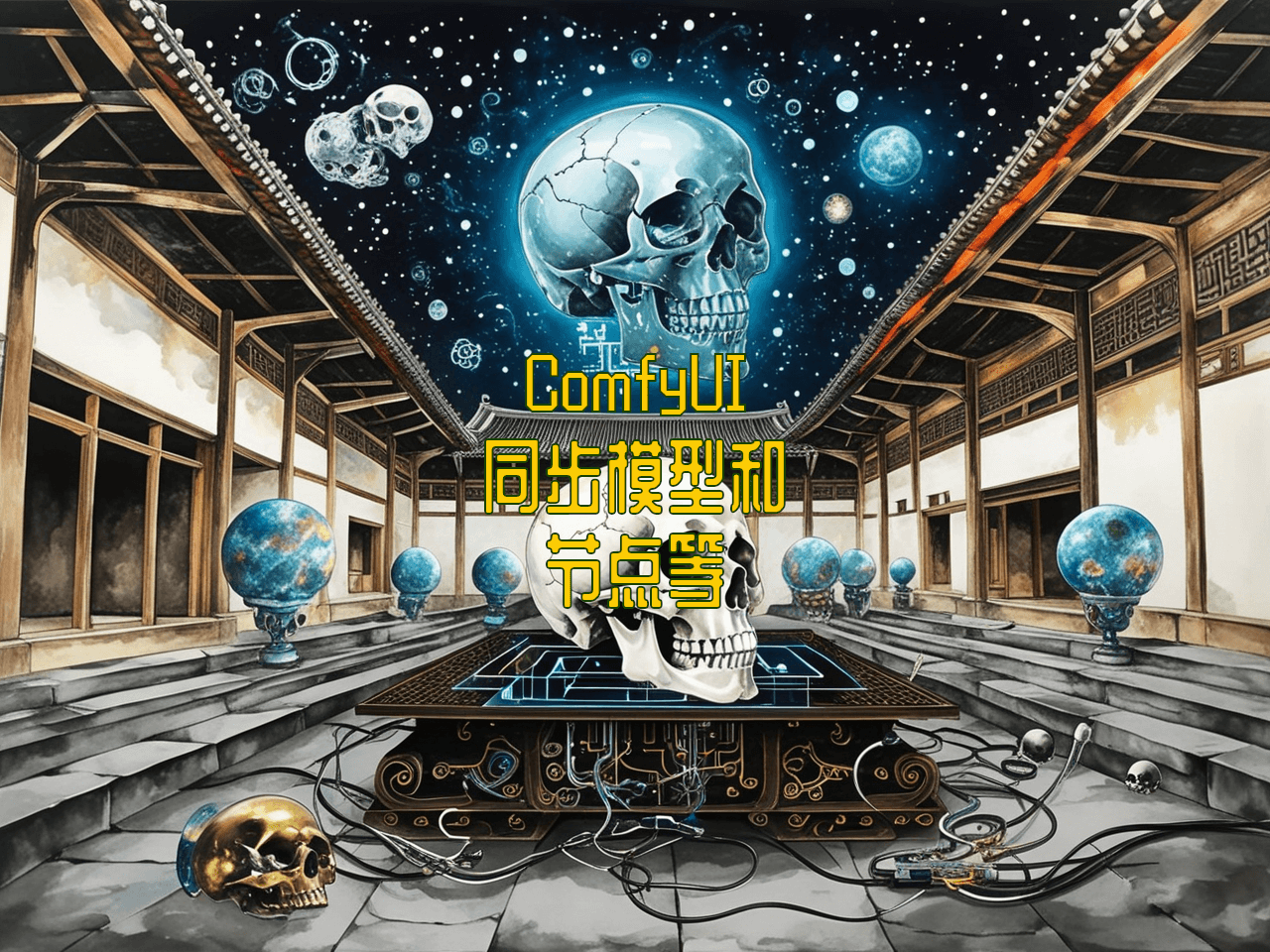
Fed up with the hassle of double-dipping into model installations? Dive into our 60-second hack to sync ComfyUI with your local Stable Diffusion WebUI, sparing you the agony of redundant setups. We'll show you how to effortlessly glide through model, node, CLIP, VAE, and Lora configurations, turning your dual UI woes into a thing of the past. Plus, for path-confused AI artists, we've got the config file right here, ready for a quick tweak and roll.
 Ready to unleash the power of your AI art tools without the clutter? First, hunt down that hidden gem in your ComfyUI folder—the 'extra_model_paths.yaml.example' file. Change its file name to ‘extra_model_paths.yaml’, and boom, you're in the game. Fire up your favorite text editor, or if you're feeling commando, dive into the terminal (Mac/Linux) or command prompt (Windows). Tweaking this configuration file to harness the magic of Stable Diffusion WebUI models, nodes, CLIP, VAE, and Lora, all from the cozy confines of your ComfyUI. The specific configuration file can refer to the following example.
Ready to unleash the power of your AI art tools without the clutter? First, hunt down that hidden gem in your ComfyUI folder—the 'extra_model_paths.yaml.example' file. Change its file name to ‘extra_model_paths.yaml’, and boom, you're in the game. Fire up your favorite text editor, or if you're feeling commando, dive into the terminal (Mac/Linux) or command prompt (Windows). Tweaking this configuration file to harness the magic of Stable Diffusion WebUI models, nodes, CLIP, VAE, and Lora, all from the cozy confines of your ComfyUI. The specific configuration file can refer to the following example.
# Rename this to extra_model_paths.yaml and ComfyUI will load it
# config for a1111 ui
a111:
base_path: /Users/your_username/stable-diffusion-webui/ # 指向Stable Diffusion WebUI的安装路径
checkpoints: models/Stable-diffusion # Stable Diffusion模型的路径
configs: models/Stable-diffusion # Stable Diffusion配置文件的路径
vae: models/VAE # VAE模型路径
loras: |
models/Lora # Lora模型路径
models/LyCORIS # LyCORIS模型路径(如果有的话)
upscale_models: |
models/ESRGAN # ESRGAN模型路径
models/RealESRGAN # RealESRGAN模型路径
models/SwinIR # SwinIR模型路径
embeddings: embeddings # 文本嵌入路径
hypernetworks: models/hypernetworks # 超网络模型路径
controlnet: models/ControlNet # ControlNet模型路径
# config for comfyui
comfyui:
base_path: /Users/your_username/ComfyUI/ # ComfyUI的安装路径
checkpoints: /Users/your_username/stable-diffusion-webui/models/Stable-diffusion # 指向A1111安装目录下的Stable Diffusion模型
clip: /Users/your_username/stable-diffusion-webui/models/clip/ # 指向A1111的CLIP模型路径
clip_vision: /Users/your_username/stable-diffusion-webui/models/clip_vision/ # CLIP视觉模型路径
configs: /Users/your_username/stable-diffusion-webui/models/configs/ # Stable Diffusion的配置文件路径
controlnet: /Users/your_username/stable-diffusion-webui/models/ControlNet/ # 指向ControlNet模型的路径
embeddings: /Users/your_username/stable-diffusion-webui/embeddings/ # 嵌入模型路径
loras: /Users/your_username/stable-diffusion-webui/models/Lora/ # Lora模型路径
upscale_models: /Users/your_username/stable-diffusion-webui/models/upscale_models/ # 指向超分辨率模型路径
vae: /Users/your_username/stable-diffusion-webui/models/VAE/ # VAE模型路径
All paths must be absolute paths to where the actual files are located on your system. - 所有路径必须是你系统上实际文件所在的绝对路径。
